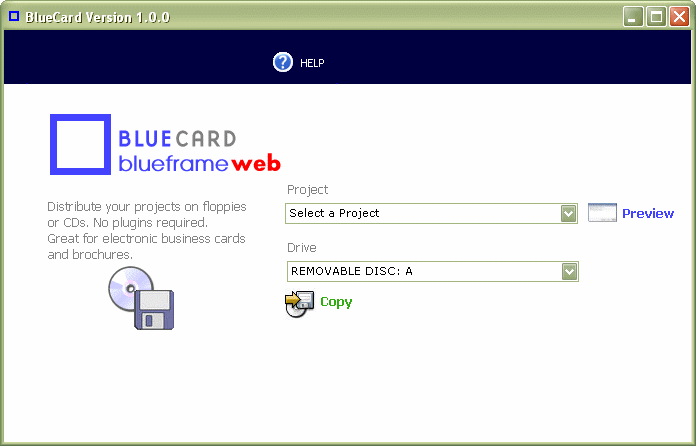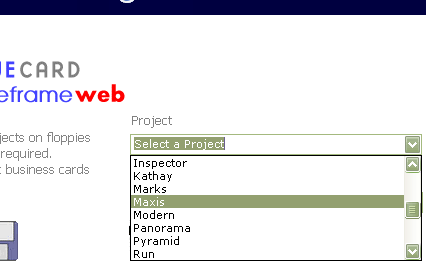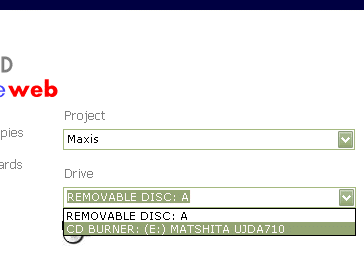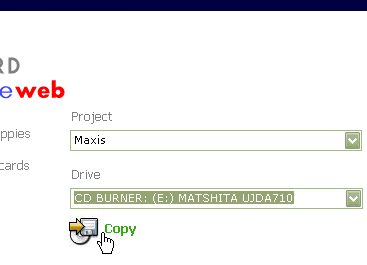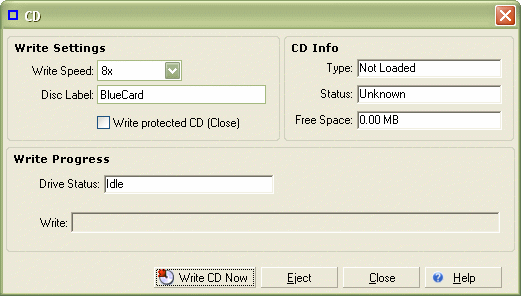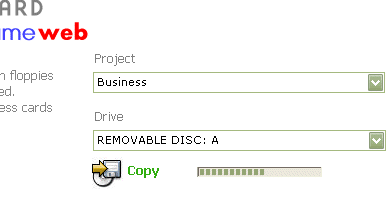| Home | Support | Contact | Bookmark Us |
|
Only Easily copy your Blueframe Web projects to CDs and floppies then distribute them as electronic business cards or brochures or presentations. Just a couple of clicks and you are done. No special plugins or software is required for viewing. You need to have purchased and installed Blueframe Web vesion 4 or greater before installing BlueCard. Create and save a project in Blueframe Web first. Below are the steps for using the BlueCard program to create your own distributable BlueCard.
First load the BlueCard program by clicking the BlueCard icon on your desktop or at Start / Blueframe Web / BlueCard.
Select your project you want to copy to CD or floppy.
Select the drive you want to create your BlueCard on.
Click copy.
If you selected a CD burner then this window will appear. Simply place a blank CD in your CD drive and then click the "Write CD Now" button.
If you selected a removable drive such as a floppy, a progress bar will appear. The files will copy to the floppy.
Done! To run the CD version simply place the CD into a CD drive and it will automatically start. To run a removable drive version such as a floppy, simply place the floppy into a floppy drive and double click the BlueCard.exe file. Only |
|
© Stefanac Enterprises Pty Ltd 2016 | ||||||||||||||||||||||||||||||
| ||||||||||||||||||||||||||||||